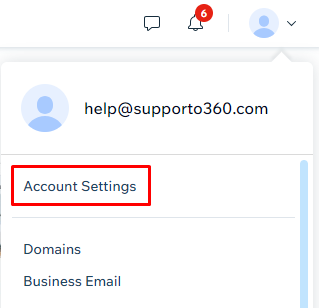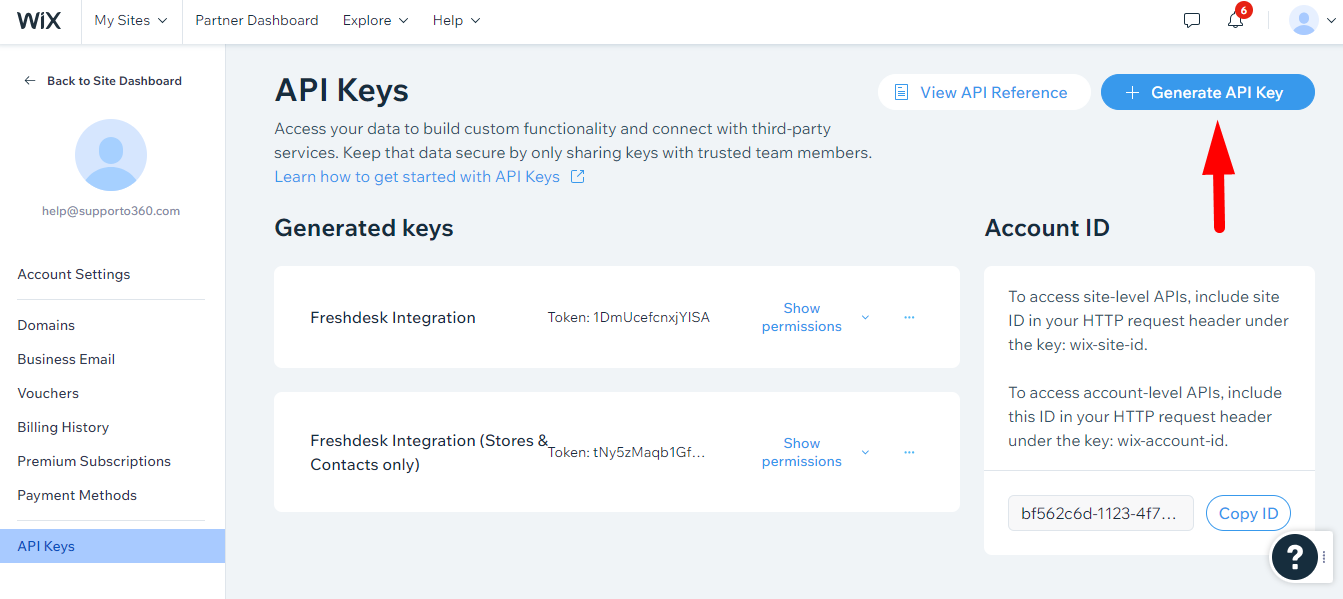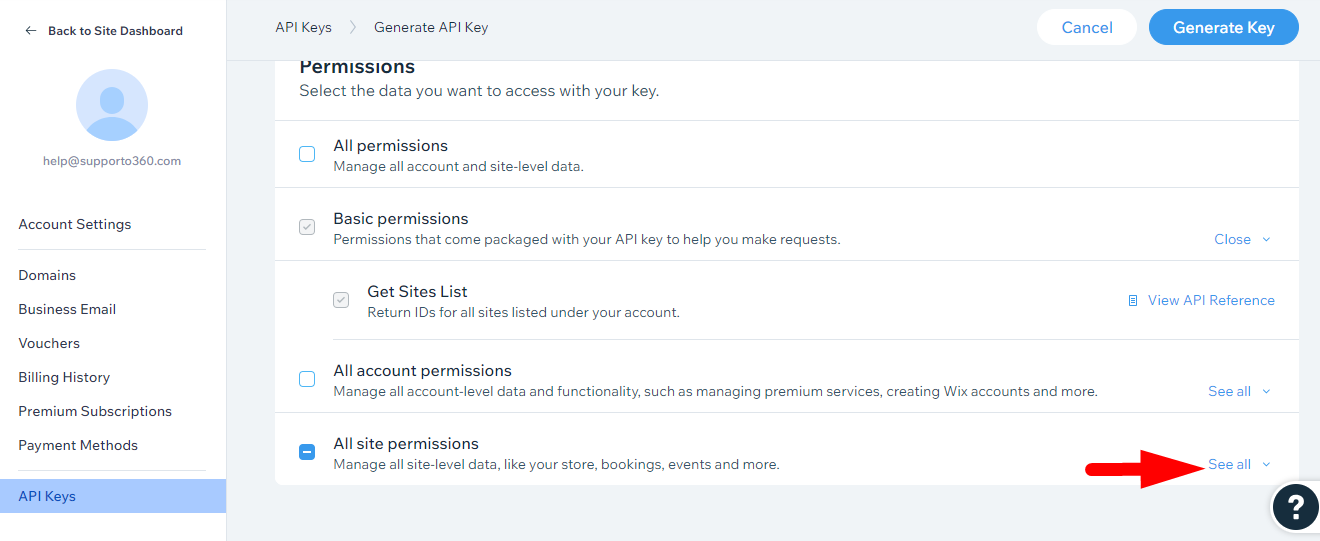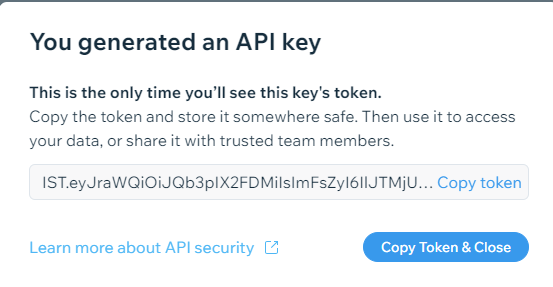Wix Stores 360 Freshdesk App
Wix Stores 360 for Freshdesk
Manage Wix Stores orders and subscriptions on Freshdesk. This app displays Wix Stores orders and subscrptions details to support agents while they serve customers. All this information is available on the ticket and contact pages. The app finds matching orders and subscriptions details based on customers’ email address. All of this is done without leaving Freshdesk.

Installation Guide
Wix Stores is an e-commerce platform that allows users to create and manage online stores for selling products and services.
In this article, we’ll go over the steps to create an Wix API key and obtain your Wix Stores Site ID.
Obtain Wix Site ID
Wix Store Site ID is displayed on the URL once you’re on your Store dashboard. It is the string that appears after “dashboard” in the URL.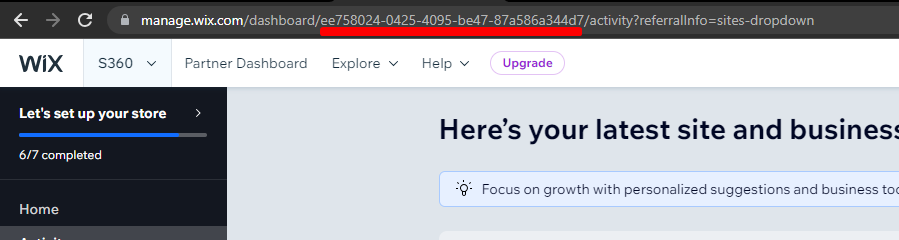
Generate API key & Obtain Wix Site ID
- Go to your Wix Account Settings by clicking on your user profile picture on the top right corner. You can also go directly to the API Keys page via this URL.

- Click on “API Keys” on the sidebar.
- Click on the “Generate API Key” button in the top right corner.

- Enter the name of this key (e.g. Freshdesk Integration) and click grant the following access for the API Key:

- Wix Stores
- Wix Contacts & Members
- Click the “Generate Key” button. You may be asked to enter a verification code.
- Obtain your Wix Store API key

Make sure to keep this key safe and secure, as it will be used to access the Wix Stores API.
Install Wix Stores 360 App
- Go to Freshworks Marketplace and search for Wix Stores 360 to locate the app
- TBD
For assistance, please reach out to our support team via help@supporto360.com